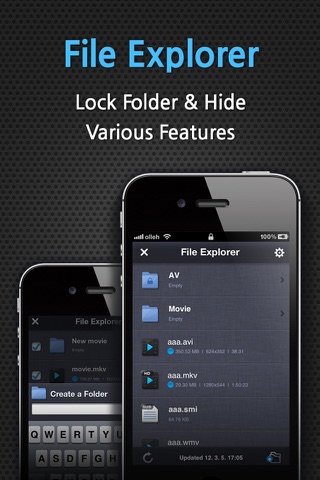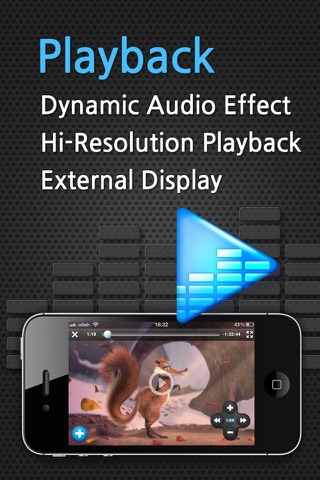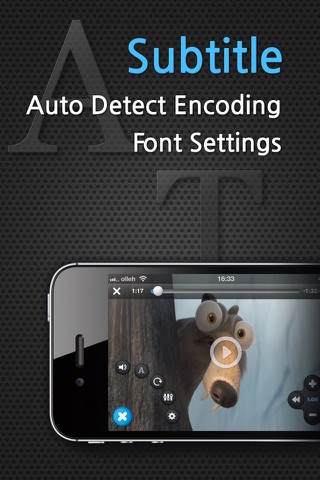TTPlayer - The Cinema In My Pocket app for iPhone and iPad
Developer: JUNG DISK
First release : 14 Mar 2012
App size: 15.2 Mb
TTPlayer has different level of performances and functions than any other players that are currently available!!! Starting with stopless playback. It is like having your own cinema in your pocket. It directly plays video files through iPhone without any complicated process. It provides "Cinema ,Voice Boost ,Bass Boost" and many other audio effects. It makes watching videos more enjoyable. Simply and easily, files can be transfered. Using the finger gesture, you can skip or play faster.
• TTPlayers Function
- Stopless Hi-Resolution Playback
- Dynamic audio effect.
- Multi file upload/download through web browser
- While playback, setting can be changed(video,audio and subtitle)
• Supporting format
- MKV,AVI,WMV,ASF,MPEG,MP4,MOV,M4V,...
- SMI,SRT
• Video
- Hi-Resolution Playback
- Retina Display
- Color Highlight
- Flip vertical / horizontal
- External Display
• Audio
- Many audio effects
- Supports Multi Streams
• Subtitle
- Supports SMI multiple subtitles?
- Font shade/color/size/location
- Delaying
• Playback
- Finger Gesture
1. left right push: Forward
2. right left push: Rewind
3. down up push: half times speed increase
4. up down push: half times speed decrease
- Background (Muti-Tasking)
- Display Function Message
• File Explorer
- Lock Folder
- Hide Locked Folder
- Create Folder
- File Move/Delete/Rename
• File Transfer
- Connecting USB
1. iTunes->Device->iPhone->Apps->File Sharing->TTPlayer->Documents
2. Move files
- WiFi Transfer (Supports multi files transfer)
1. TTPlayer->File Transfer
2. Computer browser IP input
3. Click upload and choose files
Latest reviews of TTPlayer - The Cinema In My Pocket app for iPhone and iPad
its a good app, plays my mkv w files without any problem
Good for password protection
Works great with AVI - saves me a lot of time not having to convert.
MKV file wont work as well as I expected. Not smooth at all.
İndirin